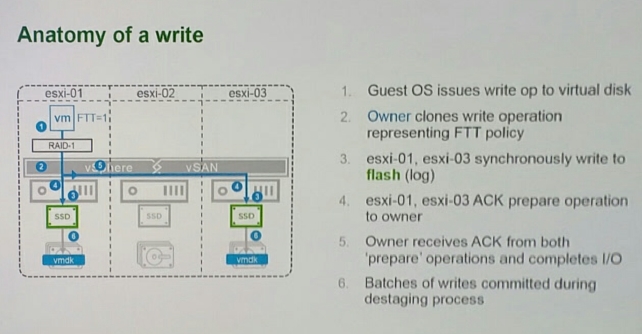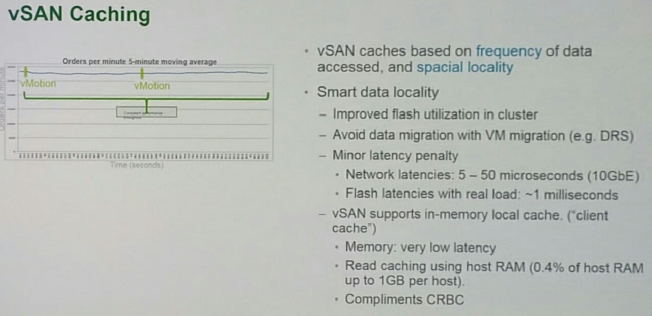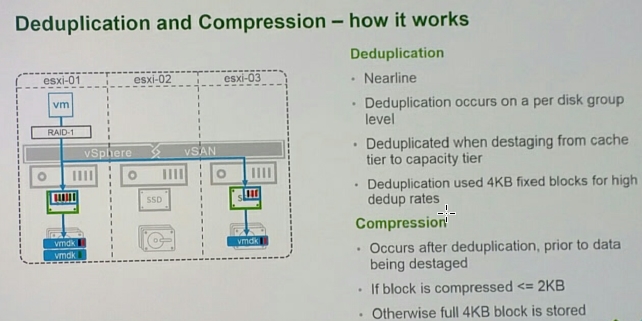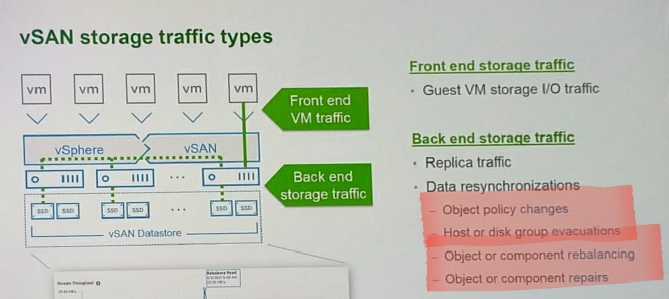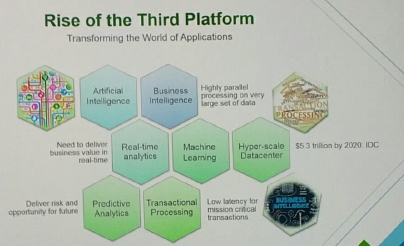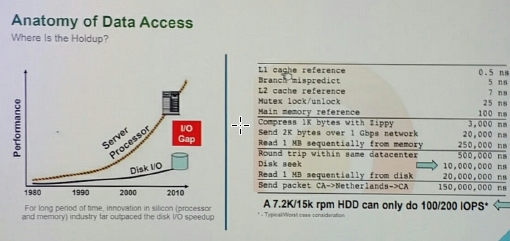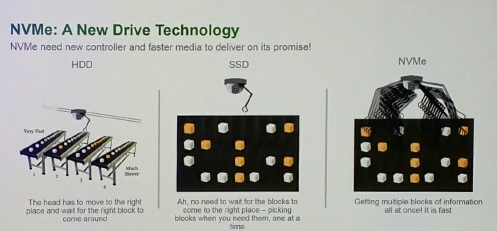Sorry for the late update.
First of all I have to thank the whole VMWare staff and all participants for this awesome time. Almost every part of the event was precisely planned. Especially none of the Breakout-Sessions had any delay or inconvenience.
DAY 3 – General Session, Keynote and Breakout Session
General Session – Innovation Keeps Companies Competitive:
- Cloud strategy – any cloud
- NSX better inclusion in vSphere – pricing etc.
- HTML 5 client 90% features at the moment – next update almost 100%
- Today will be your slowest tech day in your life!
- Quantum computing
- Edge – IoT
- Dell EMC and VMWare independence
- own ecosystems
- acceleration, vibrant and divers
- PCI compliance on premise
- VCenter Cloud management and on premise SSO
- VMWare HCX (hybrid cloud experience) high performance cloud interconnect- cloud migration – seamless platforms – security
Keynote – Transforming the datacenter:
- Technologies have to be everywhere and close to the customer
- 500 GB data emergence per scheduled flight
- Smart buildings 250GB up to 1PB per day in the coming years
- Low latency important
- Edge mastery is a competitive advantage
- Fast & secure simultaneous
- Cloud provider speedy implementation but sticky – lock in
- Globally consistent data center with infrastructure as a code
Breakout Sessions:
Performance VCenter Deep Dive:
- Appliance is outperforming VCenter Windows
- VCenter and Database should be in the same net
- Extensions cost Performance
- Operations mainly done on hosts (i.e. ROBO)
- Tags and associations in VCenter DB
- More VCenter – more Heap size in flash
- CPU + Memory for operations < 70% usage at avg!
- VCenter: 640 tasks simultaneously before queuing
- Concurrent tasks limits:
- Per Host Limit = 16:
- vMotion costs=2
- svMotion costs=8
- Per datastore limit = 128
- vMotion costs=1
- svMotion costs=16
- Network Interface Card limits:
- 1 Gbit 4 concurrent
- 10 Gbit 10 concurrent
- Usage of separate v motion nic or port group recommended
- Per Host Limit = 16:
Preventing Public and Private Cloud Lock-In
What is a cloud?
Not just a datacenter
Not just virtualization
Elastic – on demand – resource pooling – measured service – broad network access
- Azure – high level services – not on premise
- AWS – zero redundancy – resiliency – availability zone no guarantee of uptime
- Google Compute – 700 engineers @ security – owns 30% of optic fiber – tracking and recording data by google ML / AI
- VMWare Cloud on AWS:
- HCX allows mixing different versions of vsphere
- platform as a service to prevent cloud locking!
- Each solution has its purpose – no silos! infrastructure as a code!
- Cloud choice considerations
- SLA and availability
- Data management and governance
- Ticketing integration
- CMDB integration
- Security
- Automation -> Resources for innovation
DAY 4 – General and Breakout Sessions and final conclusion
Breakout Sessions:
vSAN 6.6 a day in a life of an I/O
- No clustered file system its an object store resulting in a low overhead
- Granular availability and performance requirements, objects distributed across cluster based on storage policy
- On flight corruption verification before send to host
- Old blocks get read and scrubbed to avoid data corruption
- Deduplication and Compression
- only available on all flash systems
- Shot lifespan -> no compression
- Data at rest encryption
- Incoming buffer and then destaging
- Data in flight is not encrypted
- Snapshots – no redo logs like VMs – max 31 snapshots
- Intelligent rebuilds – smart, efficient repairs
NVMe – A new drive technology
Why faster storage?
NVMe:
- Streamlined commands
- Direct access to CPU
- Massive parallelism; higher throughput
- Faster media
- Scaleable performance
Maybe replacement of SCSI
Allflash – best practice
settings for every all flash storage regardless of vendor
- Mulipathing round robin
- Default is MRU – which is less than ideal
- Maximizes performance for array devices by using all available paths
- I/O operations limit
- How often ESXi switches logical paths for a given device – set to 1
- 1000 is default
- Queue depth (outstanding I/Os, Concurrent threads, In flight I/Os)
- Handling things a one
- High = more I/O
- If queue depth limit is 32, 32 I/O can be processed at once
- 33rd has added latency because it has to wait
- Storage vs. device vs. vscsi vs. virtual disk – queue depth limit
- Changing queue depth requires reboot of host – be aware if new cluster hosts are added -> host profile – settings must be documented
- Paravirtual SCSI adapter – higher performance to a single VM
- Math on IOPS
- 1 second = 1000ms
- 1000ms / 0.5 ms per IO = 2000 IOPS
- 2000 IOPS * 32 outstanding I/O = 64000 IOPS
- -> I/O in queue change limits
- IOPs limit as policy in vSphere 6.5!
Final conclusion:
A very tech heavy event. Still trying to digest all the information. The complexity of IT is breathtaking and will get more confusing over the next years. Hope I will be able to take part at VMWorld 2018!
BR, Nicolas Frey